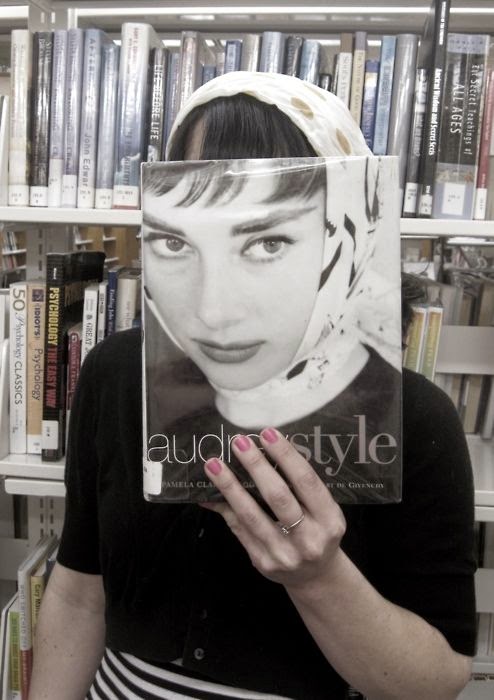Follow the tutorial above to create golf foil text!
Tuesday, November 25, 2014
Monday, November 24, 2014
Portrait Photoshop Actions
7 Portrait Photoshop Actions You Will Love
Photoshop actions. Love them. No, seriously…I LOVE them!
If you’re unfamiliar with Photoshop actions, this is your lucky day. These time saving short cuts will fast become your best friend; just follow the links below to some of my favorites. You’ll be walked through the process and be well on your way to boosting your photography to the next level.
Even if you’re a seasoned pro you might just find a gem in this set. Did I mention I love them?
So with that in mind, here are 7 of my favorite portrait Photoshop actions:
Contrast and saturation. You have to be careful when boosting the color saturation and contrast of a photo; it can get overdone FAST. This tutorial by Jodi Friedman at MCP Actions does an amazing job of walking that line. Too much for you? There’s a more subdued version of the original photo on her post as well. Truly something for everyone.
Vintage is hot. It’s everywhere, and for good reason. Layering on a vintage look to your photos helps tell a story…and isn’t that what photography is all about, really? I love this action from Envye; it adds some yellow and cyan hues that scream early days of color film photography.
Oh, baby. Seriously…how amazing is this transformation? It’s not just one action, it’s a series…and they add up to serious WOW. Great tutorial by Jodi Friedman at MCP Actions.

Not sure where to start? This post by Photo Tuts+ has one hundred amazing tutorials; it’s bursting with advice and tutorials and everything you’ll need to dip into the world of Photoshop actions, or bump up your action arsenal if you’re already an old hat. I particilarly love this portrait action by Provity. Just. Wow.
Lighten up. Sometimes what a photo needs is a bit of softening…less color popping, less harsh edges, more quietness. This Photoshop action by Making Nice in the Midwest does the job- and then some. Awesomeness.
Artistic touch. If you’re looking to take your photo to a more fine art level, this action from Digital Photo Buzz can add an artistic, painterly effect to your photo.
Perfecting perfection. When you want every last bit of a portrait to look like the person is having their best day ever (and you don’t always want this, but you probably will at some point) then this Florabella Retouch & Makeover Retouch Actions will do the trick for you without being crazy overwrought.
Tuesday, November 18, 2014
Assignment: Surrealistic Photomontage
Due: December 1st 2014
image
HOW to COMPLETE PROJECT:
1. You will need to decide on a theme for your photomontage project. I would like you to write a paragraph based on a theme idea that you have. Some examples of themes could be a memory, dream, social issue, self portrait, and or traveling.
2.Describe the types of images that you are thinking of using and how you are going to manipulate them to support your theme. Bring in 3 original images, one scanned image and one image from a website.
 |
| Shagufta Zareen |
2.Describe the types of images that you are thinking of using and how you are going to manipulate them to support your theme. Bring in 3 original images, one scanned image and one image from a website.
This final project will require TWO posts. The first will be an explanation of your plan for the image.
(Example of POST #1)
Title: Surrealistic Theme For my surreal photomontage I would like to do a self portrait. I really liked the art and portraits of Oleg, the artist i did for my surreal artist. In order to meet the number of images i need in this project Im going to do the self portrait in a mirror, using one image of the back of my head and another of my face in a mirror. That's what i know of that part....as for the next part with the other pictures were I have two idea and Im not sure which I prefer yet.
1) The mirror will be partially cracked, each little section of the cracked mirror will have another image of something nice and warm and outside partially see through so that my image is still visible through it. The other side of the mirror will be fine, no cracks or anything. This will represent me in that the half that is intact will be reality, this is me now and what i look like. The cracked half is broken and shows where I want to be and I what I want but cant necessarily get or have so a 'broken' thought I guess.
2) The same idea but this one the image of me and the mirror will have a hand up, one finger out touching. The part were the fingers are touching in the mirror will be rippled like water, distorting the reflection. I will use pictures of water and stuff to make the mirror look watery and reflective.
1) The mirror will be partially cracked, each little section of the cracked mirror will have another image of something nice and warm and outside partially see through so that my image is still visible through it. The other side of the mirror will be fine, no cracks or anything. This will represent me in that the half that is intact will be reality, this is me now and what i look like. The cracked half is broken and shows where I want to be and I what I want but cant necessarily get or have so a 'broken' thought I guess.
2) The same idea but this one the image of me and the mirror will have a hand up, one finger out touching. The part were the fingers are touching in the mirror will be rippled like water, distorting the reflection. I will use pictures of water and stuff to make the mirror look watery and reflective.
(Example of POST #2)
Title: "Mirror to the other Side"
And of course, as always, an artist statement. Use this area to explain describe, analyze and interpret your image in comparison with what you had planned, problems you ran into, etc. .
SAVE YOUR FINAL IMAGE IN MAJOR FOLDER AS
LAST_FIRST_SURREAL
What is SURREALISM in photography?
Surrealistic Artists Research: Due Wednesday November 19 2014
Part #1-For your surrealistic photomontage project you are going to need to choose 2 surrealistic artists to review. Write a brief biography (one paragraph minimum) on each of your artists. ONE must be a painter, sculptor, etc. and ONE must be a photographer, however, both need to be SURREALISTS.
Part #2 Describe their work by including the art critique method we used in class. Include the pictures of each of the art work that you choose.
Artist Review
Artist’s Name ___________________________________
Title of Artwork ______ Date of Work ______________
Description: The Facts Identify everything in the art work: (Objects, Lines, Shapes, Textures, Values)
Analysis:The Design Determine how the artwork is organized or composed. (Balance, Lights/Darks, Focal Point, Rhythm, use of Layers, Color enhancements, special effects)
Interpretation:The Meaning Explain what you think the artwork means or what the artist is trying to communicate:
Judgment:Make a personal decision about the artworks degree of success and an example of why you feel the way you do.
Part #3 -Compare and contrast each of the artists in terms of subject matter, techniques, style, or life background.
Please see Surrealistic Photo Montage Project in your MAJOR assignments folder, for an example of what this POST should look like when complete.
Please see Surrealistic Photo Montage Project in your MAJOR assignments folder, for an example of what this POST should look like when complete.
 |
| (Image Source: WALEE) |
Friday, November 14, 2014
Become Someone Else!
It’s a new marking period… so put on a new (book) face for
our latest and greatest library contest!
Here’s what you do on our photo walk to the library today:
- Find a book with a face or part of a face on the cover.
- Put your face in the book.
- Have a friend take a picture of your bookface.
- REPLACE book EXACTLY where you found it so you don't mess up stacks!
- Submit it to the class contest by POSTING before Monday morning.
***Yes, this assignment is a required one, so if you are not
posted by Monday, you will not be included in contest, however you may hand in
for a late grade regardless.***
Wednesday, November 12, 2014
PDNedu Student Photo Contest
Alvaro Keding was the grand-prize winner in the 2013 Fine Art/Personal Work category for his series "Tailored Habitats" (above), which explores the artificiality of zoo settings. The School of Visual Arts graduate will be exhibiting his work for the Miami Project in December 2014.
Get inspired by last year's talented winners at contest.pdnedu.com/gallery/2014.
To enter this year's contest, visit contest.pdnedu.com.
|
Monday, November 10, 2014
Assignment: Photo Journal... the book making part
Fall Break Assignment: Photo Book via Blurb.com
- You will be uploading your photos from Spring Break week, please create a folder titled "Journal" so that you get credit for shooting the 50 images over break. (20 points of final grade: Due Today, 11-10-14)
- Have your journal out so I can see what you've been writing and keeping track of all week. (20 pts of final grade: Due Today, 11-11-14)
- When finished uploading, please click on the following link to BLURB and create your user name and password if you did not do so yesterday. Click on JOIN BLURB in top right hand corner. Use the email address you created for THIS CLASS.
- EMAIL ME IMMEDIATELY WITH YOUR USERNAME & PASSWORD. Email message should look like this:
Subject: LastName, Block #
Message: Nicole Vignola
<nicolekvignola@gmail.com>
Username: nicolevig
Password: cartel1005
Username: nicolevig
Password: cartel1005
- Explore the book making options. Keep in mind- creativity is key! You can photograph your writing from the week off, you can photograph your text even if you prefer that over typing, just be sure it's readable, and do not do that for the entire book.(60 pts of final grade)
- you do not have to use every single image
- your book SHOULD have a theme, and not just “spring break”.
- creativity is key!
- spelling errors will NOT be tolerated! spell check!
- Yes, you need a title page.
- yes, you SHOULD use Photoshop to edit your images, before simply inserting any image into your book. Try layering, color correcting, etc.
- Your book needs to be at least 20 pages long, not including the title page and does not have to use every photo you took. Select only the best for the book.
FINISHED BOOKS DUE Thursday November 14, 2014
POST screen shots of 5 of your favorite pages, just like Paula did here:
http://medinapaula31.blogspot.com/2013/04/photo-journal.html
Monday, November 3, 2014
Assignment: Photo Journal.. the picture part
PHOTOS uploaded and Written portions DUE: Thursday November 10th (The Monday we return from Spring Break
FINAL DIGITAL JOURNAL DUE: THURSDAY November 13th )
Over break, You will be responsible for creating the images and written descriptions to create a digital photo journal. As always, the project has been outlined below.
“How do I do that?” you ask..
1. Over the course of the weekend and days off, document your thoughts and feelings about particular people, places, and events you visit or encounter. Not only must you photograph these people, places or things, but you must keep a written journal about what you experience during this time.
2. Choose a theme, for example "all the food I ate" or "all the people I encountered" etc. Your theme may not become apparent until after you've shot for a few days, so shoot EVERYTHING, from your sports practice, your vacation, family time, etc.
3. When you return from Break, we will view your journals and upload your pictures and you will make a digital version of the hand written example above.. (Details about what will be done IN CLASS will follow) The final project will be a digital photography book.
“So how do I start?” You ask..
Start SHOOTING and WRITING.. as soon as you leave school TODAY.. the more you document, the more material you will have for your digital journal. Do not save this assignment for the weekend before you return to school, your lack of effort will be obvious and your grade will reflect it.
“What are the specifics?” you ask..
You must have AT LEAST 50 photographs (that’s less then 10 a day for those of you breaking it down). And for each photo, a detailed description of your thoughts, feelings, or surroundings at the time the picture was taken. You might not use all the photos in your final compilation, but you will need to have them on Thursday, when we return to school, for full credit.
THIS IS A MAJOR ASSIGNMENT
Click link below for an excerpt of this project
http://medinapaula31.blogspot.com/2013/04/photo-journal.html
Click link below for an excerpt of this project
http://medinapaula31.blogspot.com/2013/04/photo-journal.html
Subscribe to:
Posts (Atom)